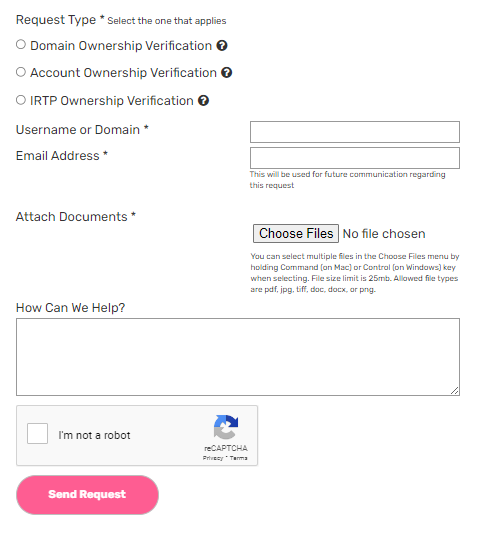Domain and Account Ownership and Verification
In this article, we will be discussing the following topics:
- Verification Request Types Defined
- What do I need to know before proceeding with the Ownership Process?
- Accounts Registered Under an Individual Person
- Accounts Registered Under an Organization or Company Name
- Unacceptable Documents
- How to Process Domain Ownership or Change of Registrant Verification
Verification Request Types Defined
Account Ownership Verification
This refers to the process one would take when a customer is not able to confirm the account, has forgotten their password, and is unable to receive a password reset email.
Domain Ownership Verification
This refers to the process one would take when a customer is not able to confirm the Ownership of a domain within an account, cannot access said account, or has forgotten their password and is unable to receive a password reset email.
Change of Registrant Verification
This refers to the process one would take when a customer wants to change the domain contact information for WHOIS. This information is where we normally send all the updates regarding all domain-related concerns.
What do I need to know before proceeding with the Ownership Process?
Before submitting your information via the Ownership Form, you will be asked to provide the following acceptable documents depending on whether the account is owned by an Individual or a Company/Organization.Accounts Registered Under an Individual Person
You will need to provide one of the following acceptable documents:- Driver's License or State ID* (Secondary document may be required** )
- Passport*– (Supporting document required**)
Deceased Owner (Individual)
In cases where the account owner has died, and someone needs to regain access to the account, they must provide 3 things:
- Contacting customers must provide a color copy of their government-issued photo ID.
- A copy of the account owner or registrant's death certificate.
- Legal documentation indicating contacting customer should have control of the account or domain(s) (e.g., Letters Testamentary, Letters of Administration, or Letters of Representation).
Accounts Registered Under an Organization or Company Name
You will need to provide one of the following acceptable documents as proof of ownership:
- Certificate of Association (also known as Certificate of Incorporation in some states)
- 501(c)(3)
- DBA/ Fictitious Name Documentation
- IRS EIN Letter
- Business License
- Sales Tax Permit
- Articles of Dissolution
Unacceptable Documents
- Any Identification that is not color copies
- Altered documents and Identifications
- Employer identification document
- Anything that is not in English or is not a Certified translation into English
- Documents sourced online/available publicly
How to Process Domain or Account Ownership
-
Go to the Request Account Ownership page.
-
Select the Request Type.
-
Enter the Username or Domain name on the account.
-
Provide your email address.
-
Click the Choose Files button to add all the necessary documents to be submitted.
-
Provide a short and clear explanation of the issue inside the How Can We Help? Field.